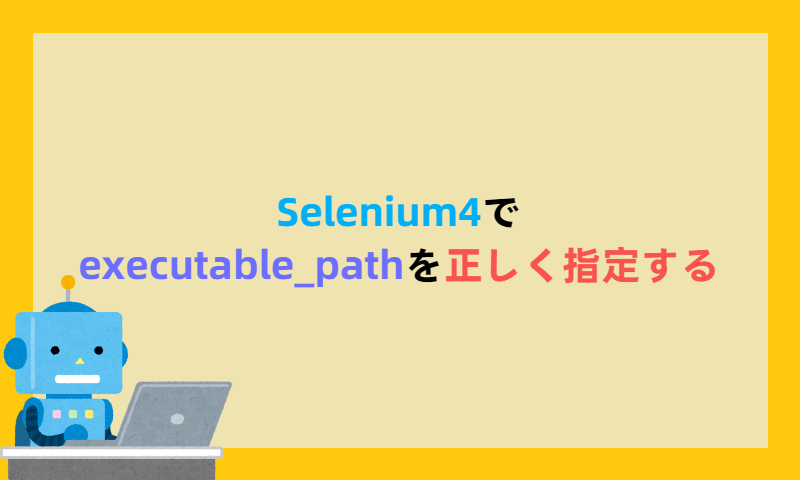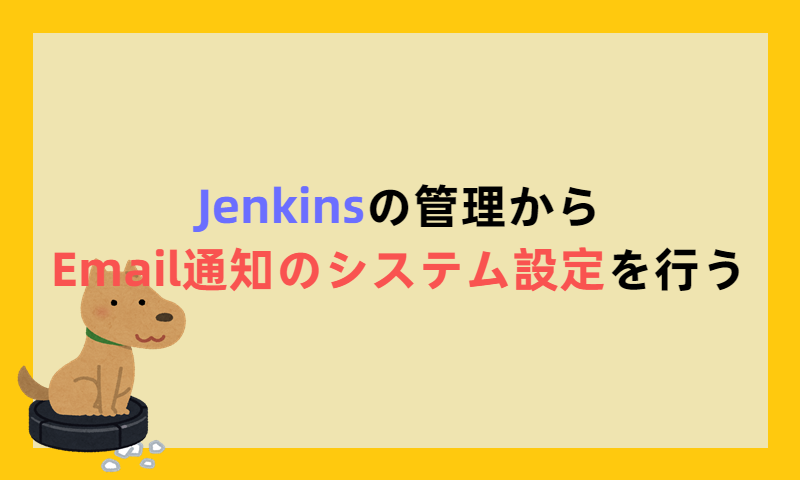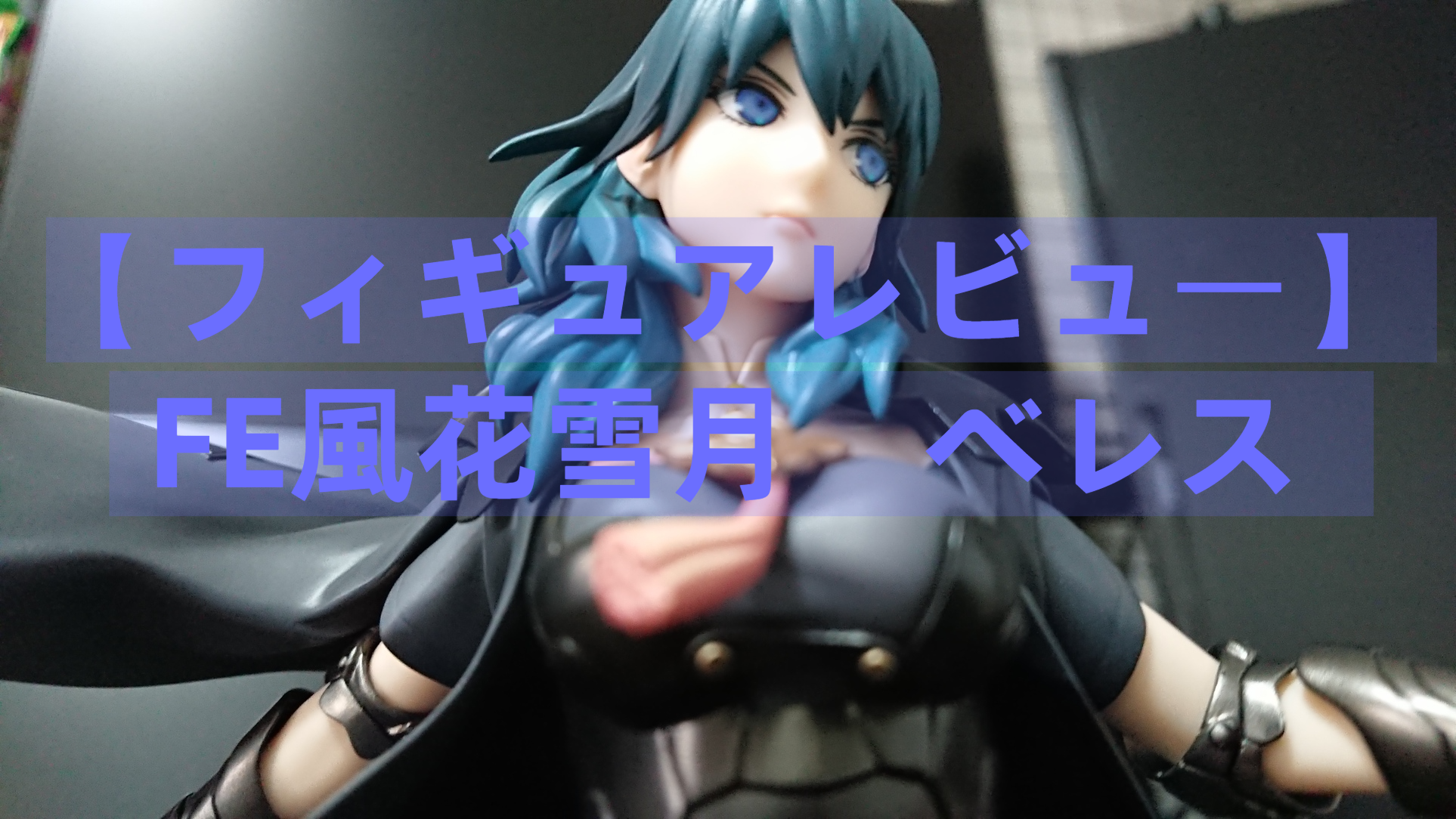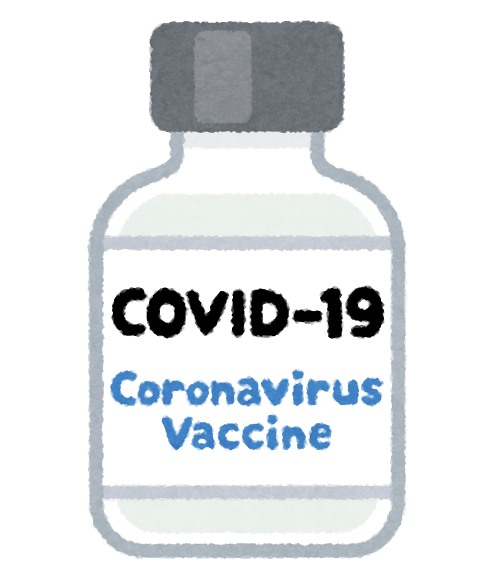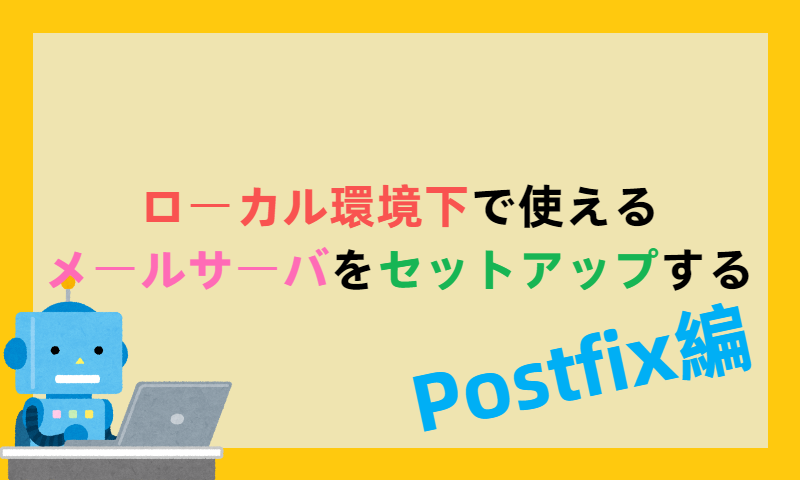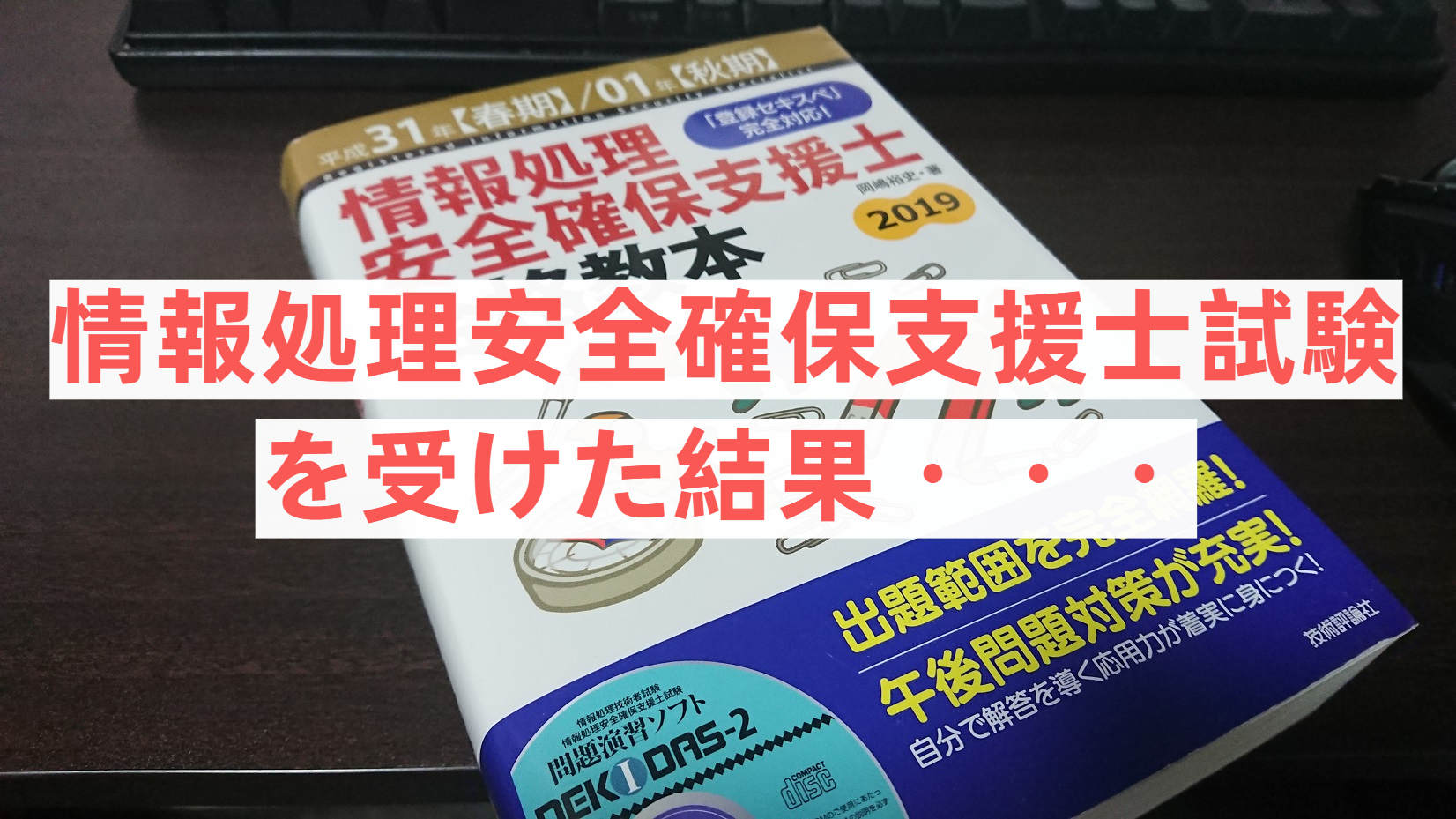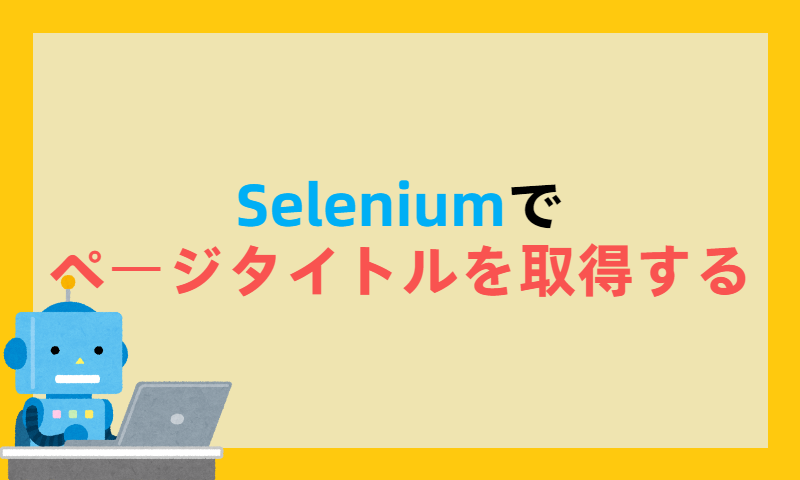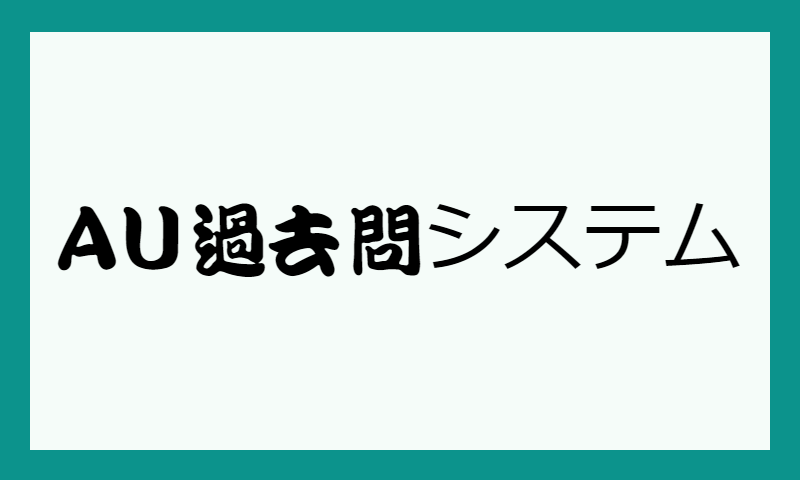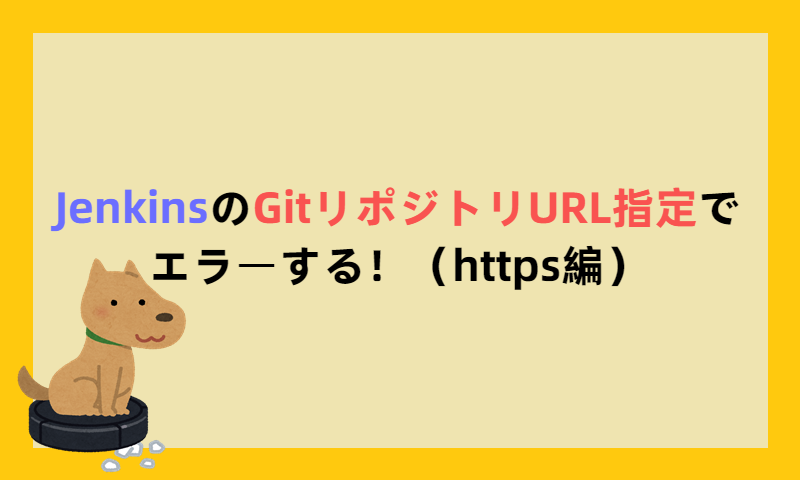
Jenkinsで新しいジョブを作成するにあたり、ソースコード管理にGitを指定しようとしてエラーが発生することがある。
役に立つかはわからないですが、備忘録的に残そうと思います。
リポジトリの指定が欠けている場合
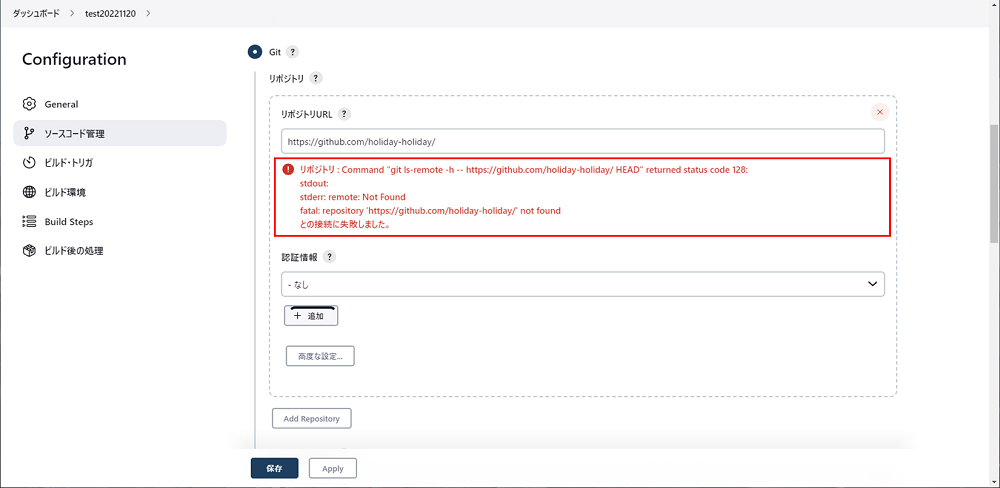
リポジトリ : Command "git ls-remote -h -- https://github.com/holiday-holiday/ HEAD" returned status code 128:
stdout:
stderr: remote: Not Found
fatal: repository 'https://github.com/holiday-holiday/' not found
との接続に失敗しました。
リポジトリ名がURLに含まれていない場合に発生するエラー。
キャプチャの場合は、Githubのアカウント名が”holiday-holiday”で、そのアカウント以下のどのリポジトリであるか指定できれば解決可能。
※リポジトリがPrivateだと発生することもあるみたい(2023.08.12追記)
リポジトリが存在しない場合
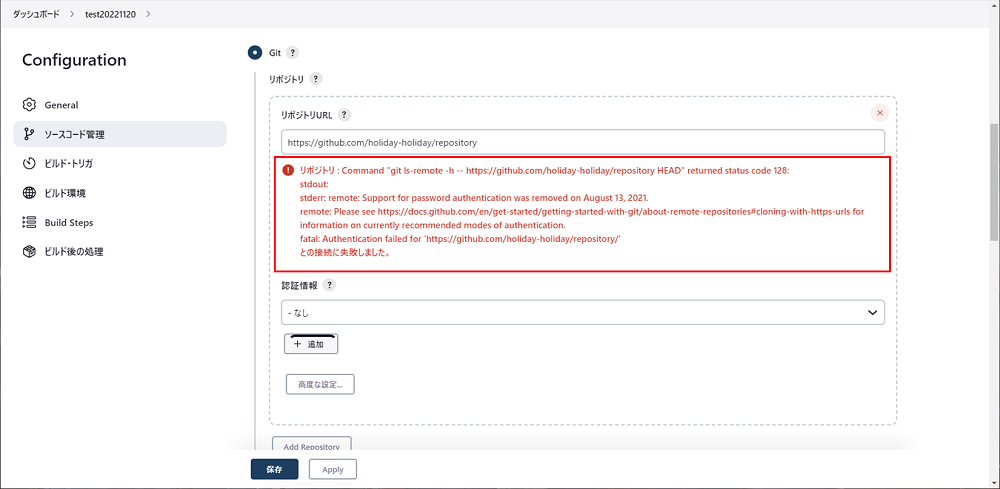
リポジトリ : Command "git ls-remote -h -- https://github.com/holiday-holiday/repository HEAD" returned status code 128:
stdout:
stderr: remote: Support for password authentication was removed on August 13, 2021.
remote: Please see https://docs.github.com/en/get-started/getting-started-with-git/about-remote-repositories#cloning-with-https-urls for information on currently recommended modes of authentication.
fatal: Authentication failed for 'https://github.com/holiday-holiday/repository/'
との接続に失敗しました。
リポジトリが存在しない場合のエラー。
リポジトリURLに打ち込んだURLを今すぐアドレスバーに入力してみよう、きっとgitの404ページにジャンプする。
存在するリポジトリのURLが指定できれば解決可能。